Open topic with navigation
Maintaining Query Permits
- A Query Permit is used to determine the level of access Users have to custom Queries. These are usually simple Queries that have been written to supply your specific environment with additional navigation or basic reporting functionality. Queries can be accessed through the Query Editor application or the Queries menu item.
- A similar Permit regime exists for Main Menu Applications and External (reporting, interface, etc. type) Applications.
- A Query Permit is based on a combination of Division Group, Role and Query Group.
- Access levels can be set to:
- No Access: Menus calling the queries will be hidden.
- View only: The results from the query can be viewed but Add, Change, Delete operations for the query will be prohibited.
- Maintain: Add, Change, Delete operations to the query will be allowed.
Menu
| File |
> |
Security |
> |
Reporting and Interfaces |
> |
Database Query Access Rights |
Mandatory Prerequisites
Prior to creating a Query Permit, refer to the following Topics:
Screenshot and Field Descriptions: Query Permit
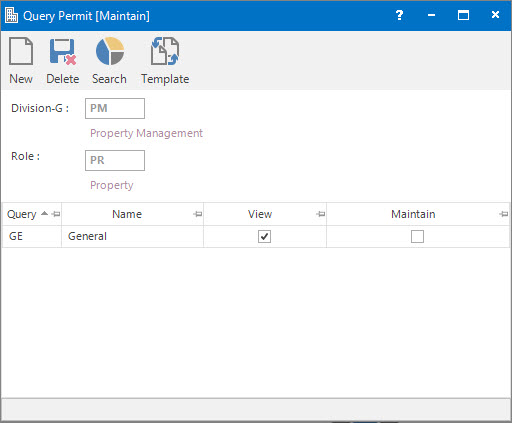
 Division-G: this is the Division Group for which you will be configuring Query Permits.
Division-G: this is the Division Group for which you will be configuring Query Permits.
 Role: this is the Role for which you will be configuring Query Permits.
Role: this is the Role for which you will be configuring Query Permits.
Query Group table: this displays a list of all of the Query Groups. Specify if the Division Group / Role combination has been granted View or Maintain rights to the Query Groups, by ticking the check boxes in the View and Maintain columns.
How Do I : Search For and Maintain Entities
These General Rules are described in the Fundamentals Manual: How Do I : Search For and Maintain Entities
How Do I : Add new Query Permits
- At the Division-G field, locate the Division Group.
- At the Role field, locate the Role.
- In the Query Group table, tick the check box in the Maintain column to grant maintain rights to the Query Group. The check box in the View column will automatically be ticked as well.
- Tick the check box in the View column to grant view only rights to the Query Group.
- Click the Application tool-bar push button: Add.
- Confirm that you wish to add the new permits.
How Do I : Modify existing Query Permits
- At the Division-G field, locate the Division Group.
- At the Role field, locate the Role.
- In the Query Group table, tick the check box in the Maintain column to grant maintain rights to the Query Group. The check box in the View column will automatically be ticked as well.
- Tick the check box in the View column to grant view only rights to the Query Group.
- Click the Application tool-bar push button: Change.
- Confirm that you wish to change the permits.
How Do I : Delete existing Query Permits
- At the Division-G field, locate the Division Group.
- At the Role field, locate the Role.
- Click the Application tool-bar push button: Delete.
- Confirm that you wish to delete the permits.
Note: Deleting Query Permits deletes the permits for ALL of the Query Groups in the selected Division Group / Role combination. If you only wish to remove the permits for a subset of Query Groups, refer to "How Do I : Modify existing Query Permits".
Related Topics
Query Permits are associated with the following Topics:
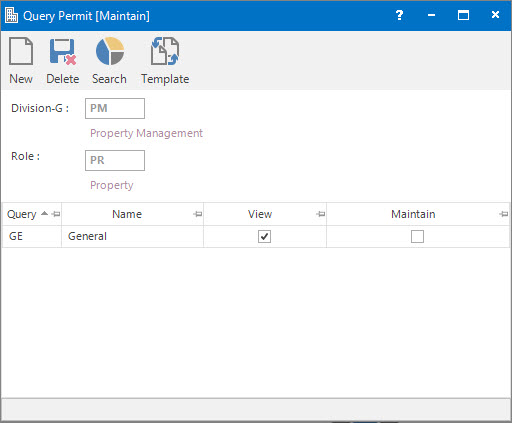
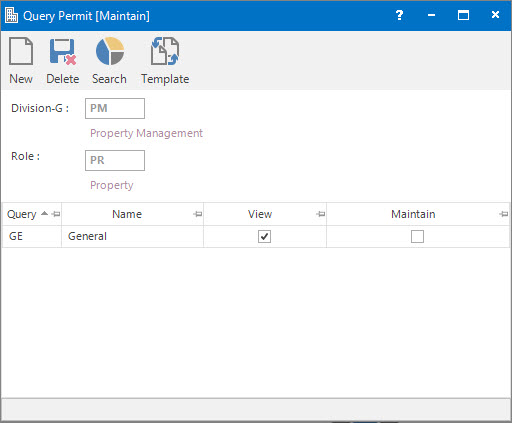
Division-G: this is the Division Group for which you will be configuring Query Permits.
Role: this is the Role for which you will be configuring Query Permits.